1 Jun 2022
BT Openreach Fibre Checker and other handy online tools to help you find out what’s available at your property
Before you start searching for alternative internet service providers, it's important to first understand what's currently available at your property (or the one you might purchase or lease.)
By using the BT Openreach Fibre Checker and examining a few of the other online tools mentioned below, you can gain a clearer idea of what your next steps should be.
In just five minutes, with the tools below, you should be able to answer the following questions:
Fibre Related Questions.
Does the property currently have access to Fibre connectivity?
If it doesn’t, is it covered in the Openreach Fibre rollout plans?
Mobile Connectivity
Will I be able to get a mobile signal at the property?
Can I consider a 4g alternative if Fibre is not available?
Openreach Fibre Rollout Checker
The Openreach Fibre Broadband Checker is a useful tool that allows you to check if your property is part of the Fibre Rollout plans. If you are covered, this should provide an indicative installation date.
However, if the indicative date for installation is in September, and your move-in date is also in September, don't be surprised if it isn't delivered on time. The current Fibre Rollout plans are considerably behind schedule!
First, add your postcode to the Fibre Rollout Checker and find your address.
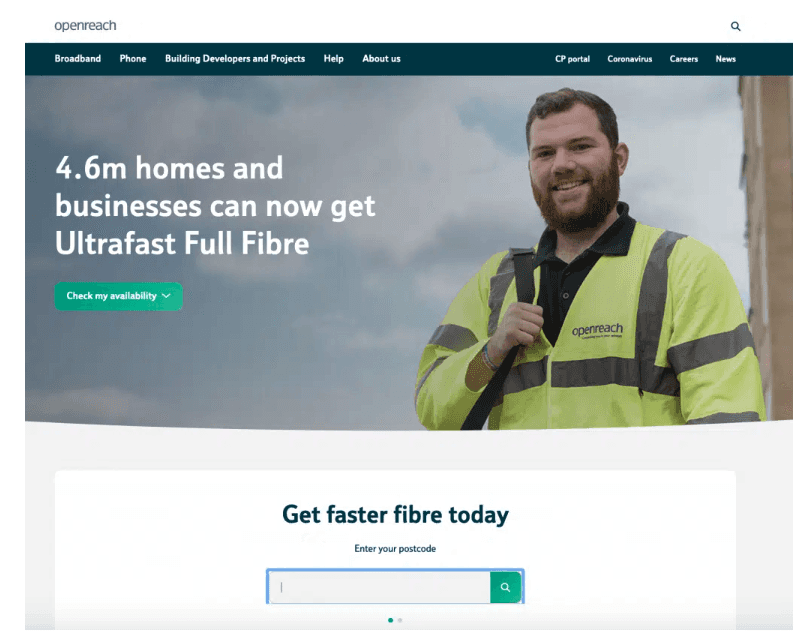
Unfortunately, if you get the result shown below, an alternative will be required. For many rural businesses and consumers, the screenshot below is a common result.
If this is the case, you will need to look for an alternative solution, or stick with your copper service until you hopefully become part of Openreach's Fibre rollout plans.
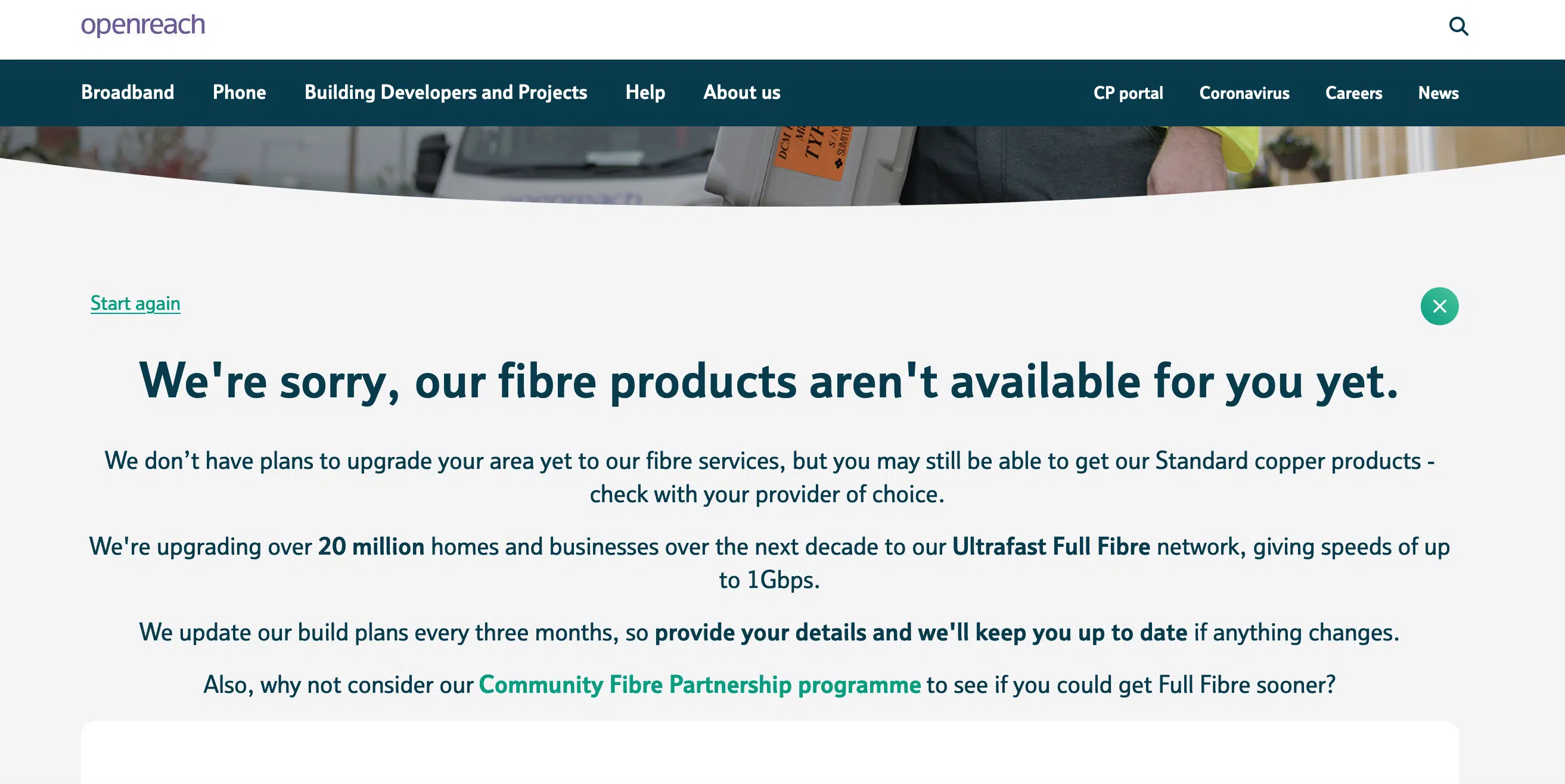
Ofcom Broadband Checker
With the Ofcom Broadband Checker, you can check what services are available at an address. This isn’t always accurate, but it’s a good start.
If it looks like the snapshot below, you may have to consider alternative options.
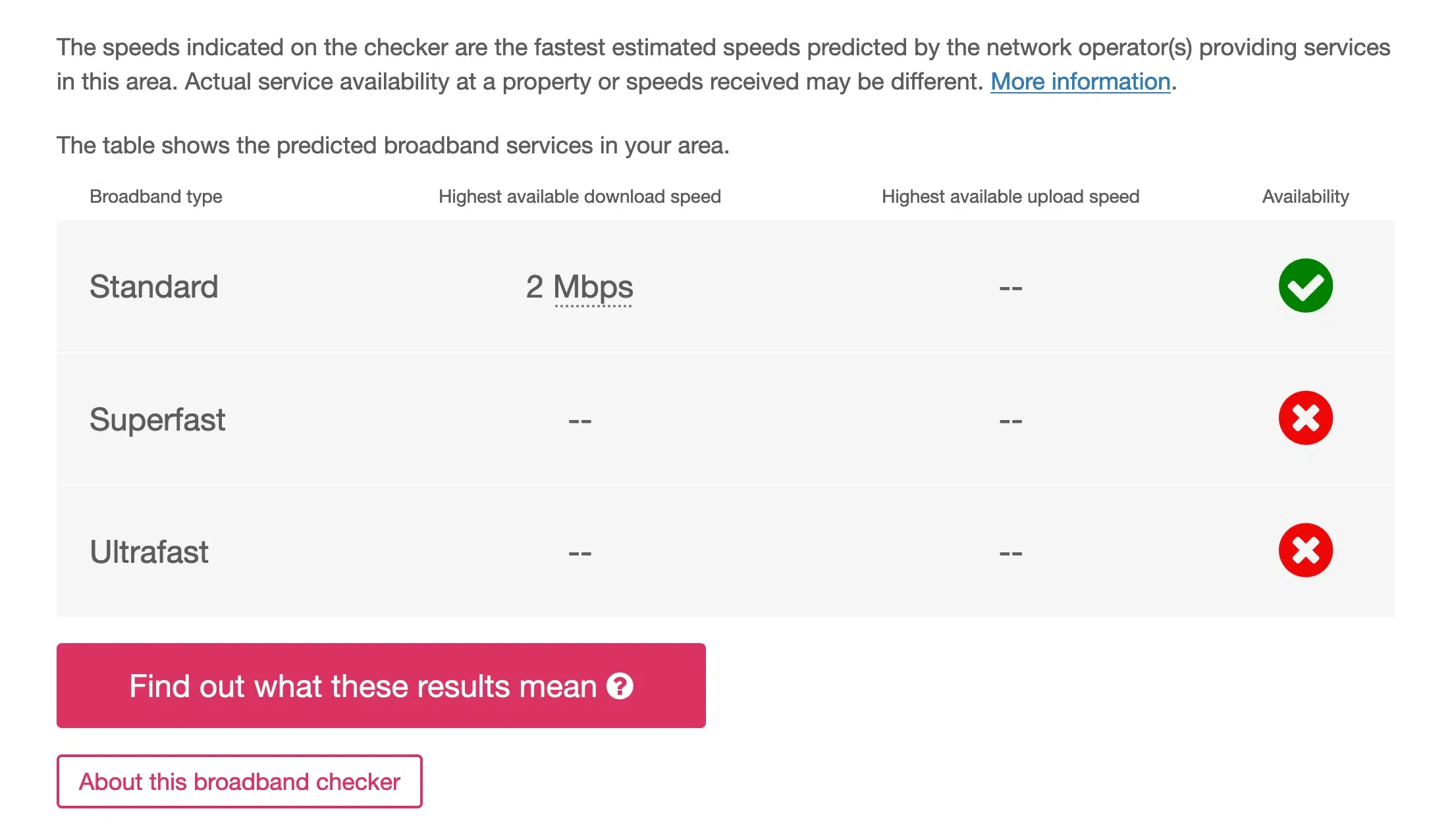
Ofcom Mobile Checker
Next, repeat the process using the Ofcom Mobile Checker. This will enable you to determine what sort of mobile signal is available at your property.
If you don’t have Fibre and it’s looking unlikely that you will receive it in the near future, hopefully your results will be similar to the snapshot below.
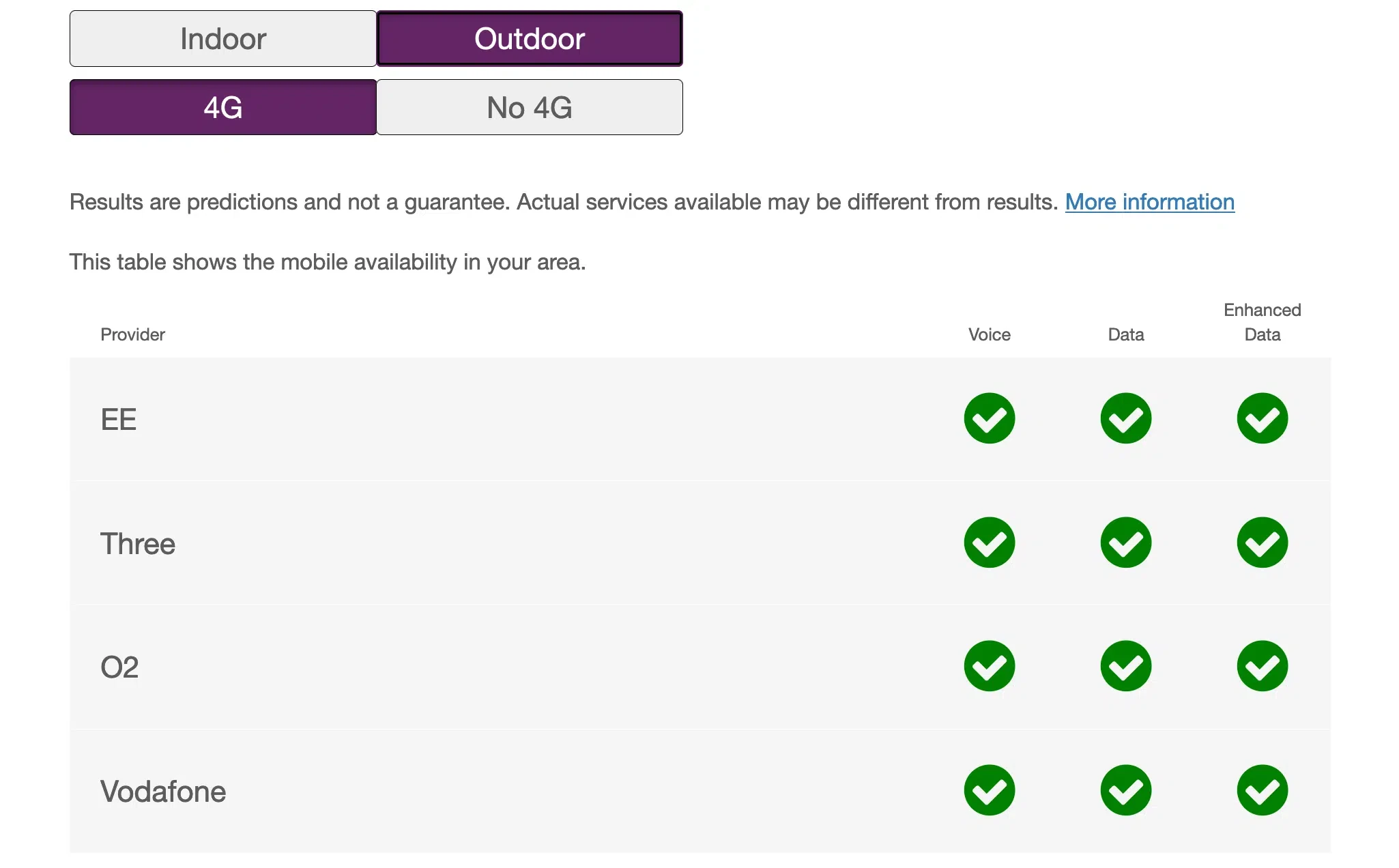
If the results are all green as shown above, using an external antenna will most likely deliver a strong signal to the property.
However, if the property is in a valley, or on the wrong side of a hill from the mobile mast, then the line of sight might be compromised and the signal might not be great.
If you are considering getting a professional company like Integra to do this, potential problems will be identified in the early stages and various steps can be made to find a solution.
Now that you have a better understanding of what’s available in terms of ground and mobile connectivity, and whether your property is part of the Fibre Rollout, the next step is to conduct a few tests of your own.
Your Next Steps
Read our article on "How to conduct your own internet speed tests at your property" for the next steps you can take to determine what’s the best connectivity option for you.




