
INTEGRA NETWORKS
INTEGRA NETWORKS
Rural Connectivity Experts: Connecting Businesses & Remote Workers
Rural Connectivity Experts: Connecting Businesses & Remote Workers
Don't let slow internet hold you back. Integra Networks delivers connectivity to even the most challenging locations. Contact us today.
Don't let slow internet hold you back. Integra Networks delivers connectivity to even the most challenging locations. Contact us today.
Get In Touch
About Integra Networks
Delivering connectivity to 99% of the UK in under 14 days
Our passion lies in delivering connectivity to even the most challenging locations.
Our passion lies in delivering connectivity to even the most challenging locations.
Delivering connectivity to 99% of the UK in under 14 days
uk connectivity specialists
uk connectivity specialists
Delivering connectivity to 99% of the UK in under 14 days
Our passion lies in delivering connectivity to even the most challenging locations.
Our passion lies in delivering connectivity to even the most challenging locations.
Delivering connectivity to 99% of the UK in under 14 days
uk connectivity specialists
About Integra Networks
Delivering connectivity to 99% of the UK in under 14 days
Our passion lies in delivering connectivity to even the most challenging locations.
Our passion lies in delivering connectivity to even the most challenging locations.
Delivering connectivity to 99% of the UK in under 14 days
uk connectivity specialists
Innovative Approaches to Connectivity Delivery
We deliver connectivity solutions differently from most, which allows us to bring challenging sites on-net within weeks rather than months.
Full Network Solution Specialists
Beyond fast connectivity, we offer key services, managing and supporting clients with a single point of contact.
A Dedicated UK Support Team
Integra's UK-based team delivers tailored, secure solutions for diverse IT and network needs of SMEs and large organizations.
Innovative Approaches to Connectivity Delivery
We deliver connectivity solutions differently from most, which allows us to bring challenging sites on-net within weeks rather than months.
Full Network Solution Specialists
Beyond fast connectivity, we offer key services, managing and supporting clients with a single point of contact.
A Dedicated UK Support Team
Integra's UK-based team delivers tailored, secure solutions for diverse IT and network needs of SMEs and large organizations.
Innovative Approaches to Connectivity Delivery
We deliver connectivity solutions differently from most, which allows us to bring challenging sites on-net within weeks rather than months.
Full Network Solution Specialists
Beyond fast connectivity, we offer key services, managing and supporting clients with a single point of contact.
A Dedicated UK Support Team
Integra's UK-based team delivers tailored, secure solutions for diverse IT and network needs of SMEs and large organizations.
internet connectivity
Getting you online, fast…
At Integra, we take ownership of delivering internet connectivity. Our vast array of connectivity solutions allows us to bring properties online quickly, even in places where others say it isn't possible.
INTERNET CONNECTIVITY
Getting you online, fast…
At Integra we take ownership of delivering connectivity. Our vast array of connectivity solutions allows us to bring properties online quickly, and in places where others say isn't possible.
internet connectivity
Getting you online, fast…
At Integra, we take ownership of delivering internet connectivity. Our vast array of connectivity solutions allows us to bring properties online quickly, even in places where others say it isn't possible.
INTERNET CONNECTIVITY
Getting you online, fast…
At Integra we take ownership of delivering connectivity. Our vast array of connectivity solutions allows us to bring properties online quickly, and in places where others say isn't possible.
INTERNET CONNECTIVITY
Getting you online, fast…
At Integra, we take ownership of delivering internet connectivity. Our vast array of connectivity solutions allows us to bring properties online quickly, even in places where others say it isn't possible.
At Integra, we take ownership of delivering internet connectivity. Our vast array of connectivity solutions allows us to bring properties online quickly, even in places where others say it isn't possible.
Getting you online, fast…
internet connectivity
At Integra, we take ownership of delivering internet connectivity. Our vast array of connectivity solutions allows us to bring properties online quickly, even in places where others say it isn't possible.
Getting you online, fast…
internet connectivity

Integra SD-WAN
Experience superior internet speeds with our unique SD-WAN service. The perfect solution for businesses and homeworkers where Fibre is not available.

Integra
SD-WAN
Struggling with poor connectivity and can't wait for Fibre? Integra SD-WAN

Fibre Enabled Buildings
Future-proof your development with our pre-connected hyperfast internet. Custom system designs and flexible contracts for immediate connectivity

Fibre Enabled Buildings
Fibre Enabled Buildings with some sort of content for the link to these

Leased Line Connectivity
Uninterrupted, high-speed fibre connectivity with our premium Leased Lines. Perfect for businesses prioritising their connectivity.

Leased Line Connectivity
Struggling with poor connectivity and can't wait for Fibre? Integra SD-WAN

Managed Sim Services
Transition from PSTN with our efficient, cost-saving Managed SIM Services. Ideal for SMEs and Commercial landlords.

Managed Sim Services
Transition from PSTN with our efficient, cost-saving Managed SIM Services. Ideal for SMEs and Commercial landlords.
WiFi and managed networks
Fast internet is worthless without a bulletproof network to use it.
Connectivity is just one piece of the puzzle. For a fast, reliable network, you need robust infrastructure. We cater to everyone, from serious homeworkers to business parks and events where reliable connectivity is crucial.
WiFi and Managed networks
Fast internet is worthless without a bulletproof network to use it.
Connectivity is just one piece of the puzzle. For a fast, reliable network, you need robust infrastructure. We cater to everyone, from serious homeworkers to business parks and events where reliable connectivity is crucial.
WiFi and Managed networks
Fast internet is worthless without a bulletproof network to use it.
Connectivity is just one piece of the puzzle. For a fast, reliable network, you need robust infrastructure. We cater to everyone, from serious homeworkers to business parks and events where reliable connectivity is crucial.

Business WiFi
Boost your operations with our high-speed, secure Business WiFi solutions. Tailored for reliability, performance, and uninterrupted connectivity.

Home WiFi
Experience seamless, high-speed home WiFi solutions. Ideal for remote workers demanding reliable connectivity.
Connectivity is just one piece of the puzzle. For a fast, reliable network, you need robust infrastructure. We cater to everyone, from serious homeworkers to business parks and events where reliable connectivity is crucial.
Fast internet is worthless without a bulletproof network to use it.
WiFi and managed networks
Connectivity is just one piece of the puzzle. For a fast, reliable network, you need robust infrastructure. We cater to everyone, from serious homeworkers to business parks and events where reliable connectivity is crucial.
Fast internet is worthless without a bulletproof network to use it.
WiFi and managed networks
Unified Communications
Evolved communication tools for a changed world.
As the workplace evolves, so should your communication tools. Enhance productivity, flexibility, and collaboration with Integra’s Unified Communications products. We simplify operations, reduce costs, and boost employee engagement.
Unified Communications
Evolved communication tools for a changed world.
As the workplace evolves, so should your communication tools. Enhance productivity, flexibility, and collaboration with Integra’s Unified Communications products. We simplify operations, reduce costs, and boost employee engagement.
Unified Communications
Evolved communication tools for a changed world.
As the workplace evolves, so should your communication tools. Enhance productivity, flexibility, and collaboration with Integra’s Unified Communications products. We simplify operations, reduce costs, and boost employee engagement.
As the workplace evolves, so should your communication tools. Enhance productivity, flexibility, and collaboration with Integra’s Unified Communications products. We simplify operations, reduce costs, and boost employee engagement.
Evolved communication tools for a changed world.
Unified Communications
As the workplace evolves, so should your communication tools. Enhance productivity, flexibility, and collaboration with Integra’s Unified Communications products. We simplify operations, reduce costs, and boost employee engagement.
Evolved communication tools for a changed world.
Unified Communications

Unified Communications
Seamless collaboration with Unified Communications. Facilitate remote work and business continuity.

Unified Communications
Struggling with poor connectivity and can't wait for Fibre? Integra SD-WAN
SOME SECTORS WE WORK IN
Solving connectivity challenges across various sectors.
Our custom connectivity solutions empower our customers to work efficiently. We serve various sectors, each with unique challenges. Here are a few key sectors we collaborate with.
SOME SECTORS WE WORK IN
Solving connectivity challenges across various sectors.
Our custom connectivity solutions empower our customers to work efficiently. We serve various sectors, each with unique challenges. Here are a few key sectors we collaborate with.
SOME SECTORS WE WORK IN
Solving connectivity challenges across various sectors.
Our custom connectivity solutions empower our customers to work efficiently. We serve various sectors, each with unique challenges. Here are a few key sectors we collaborate with.
Our custom connectivity solutions empower our customers to work efficiently. We serve various sectors, each with unique challenges. Here are a few key sectors we collaborate with.
Solving connectivity challenges across various sectors.
SOME SECTORS WE WORK IN
Our custom connectivity solutions empower our customers to work efficiently. We serve various sectors, each with unique challenges. Here are a few key sectors we collaborate with.
Solving connectivity challenges across various sectors.
SOME SECTORS WE WORK IN
How can we help you?
Submit your information on the right, and we'll get to work on evaluating your requirements.
Or call us on:
0203 388 7111
How can we help you?
Submit your information on the right, and we'll get to work on evaluating your requirements.
Or call us on:
0203 388 7111
How can we help you?
Submit your information below, and we'll get to work on evaluating your requirements.
Or call us on:
0203 388 7111
Solutions
© 2023 Integra Networks Limited. Company Reg: 13467217
86-90 Paul Street, London, England, United Kingdom, EC2A 4NE
Solutions
© 2023 Integra Networks Limited. Company Reg: 13467217
86-90 Paul Street, London, England, United Kingdom, EC2A 4NE
Solutions
© 2023 Integra Networks Limited. Company Reg: 13467217
86-90 Paul Street, London, England, United Kingdom, EC2A 4NE




